One of my customers had the following error when they ran a Full Import on the FIM MA: app-store-import-exception
In the application event log I found the following error which was occurring every time they ran a Full Import.
A copy paste of the error:
The description for Event ID 6500 from source FIMSynchronizationService cannot be found. Either the component that raises this event is not installed on your local computer or the installation is corrupted. You can install or repair the component on the local computer.
If the event originated on another computer, the display information had to be saved with the event.
The following information was included with the event:
There is an error executing ILM MA full import.
Type: System.ArgumentNullException
Message: Value cannot be null.
Parameter name: key
Stack Trace: at System.ThrowHelper.ThrowArgumentNullException(ExceptionArgument argument)
at System.Collections.Generic.Dictionary`2.FindEntry(TKey key)
at System.Collections.Generic.Dictionary`2.TryGetValue(TKey key, TValue& value)
at Microsoft.ResourceManagement.Schema.ServerSchemaManager.GetAttributeSchema(String attributeName)
at Microsoft.ResourceManagement.Query.QueryProcessor.ReadFragment(SqlDataReader reader, Int64& resultCount, Boolean& endOfSequence)
at Microsoft.ResourceManagement.Query.QueryProcessor.ReadQueryResults(SqlDataReader reader, Int64& resultCount, Boolean& endOfSequence)
at Microsoft.ResourceManagement.Query.QueryProcessor.ReadQueryResults(SqlDataReader reader)
at Microsoft.ResourceManagement.Data.Sync.FullImportGetNext(Int64 beginObjectKey, Int64 maxObjectKey, Int32 batchSize)
at MIIS.ManagementAgent.RavenMA.FullImportGetNextBatch(Int64 maxObjectKey, Int32 batchSize)
the message resource is present but the message is not found in the string/message table
A search on Google led me to the following TechNet forum post: App-Store-Import-Exception
And then I spent quit some time on SQL tracing and trying to find out which key was null. I found none… I don’t know how I got to it, but I figured refreshing the schema couldn’t hurt to perhaps get a more descriptive error. It seemed that someone had been modifying the schema!:
After the schema refresh imports started running again. It’s obvious to refresh the schema if you changed something to the schema in the Portal. However if you start from the given error it wasn’t as obvious to refresh the schema… Case Solved!
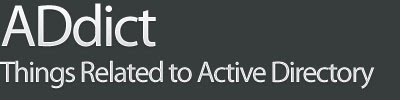

![clip_image002[6] clip_image002[6]](https://blogger.googleusercontent.com/img/b/R29vZ2xl/AVvXsEgq7-eKS_uzO19p6MvXZPKtTJ3gXEC0yp26u_6hliRrIv0lq-eoMgIShfW5Qx81CWethxQVbXJCBgDJqhhnR5_z4-qwQCBe5kASDpoYhj40ug21nSPnGdk0_62y4UN8zhXiiPwWzBvlnQ/?imgmax=800)
![clip_image002[8] clip_image002[8]](http://lh5.ggpht.com/_ogW55ub7GXo/TXztGpUKoHI/AAAAAAAAAro/0dIZKVZ2NQk/clip_image002%5B8%5D_thumb%5B1%5D.jpg?imgmax=800)





1 Response to FIM MA Full Import Broken
This can also caused by incorrect order of run profile. Order of Run Profile is Full Import->DeltaImport->Export->Full Sync->DeltaSync.
Add Your Comment